JCI-BUS BACnet
.System solutions for Johnson Controls as a supplement to the controllers.
JDB6430- I/O-Module 4DO+6DI Rail+Front 2x2st/6LED
The JDB6410 is an input/output expansion module compatible with the Johnson Controls Metasys® FEC family of field equipment controllers. It is designed to provide additional I/Os for FEC / FAC / NCE controllers. The devices JDB6420 and JDB6440 provide the feature of manual override for two 2-state drives. The binary outputs of state 1 and 2 are locked against each other. When changing from one state to the other in auto mode, a short-time delay between the states should be planned in the program. Note: The module contains a connector that can be used to lock the option of manual override, i.e. if a signal is applied here, the positions of the switches have no influence, but the outputs will behave as if all switches would be in the "Automatic" position. However, the 'overridden' flag will be updated, regardless if manual override is locked or released. The rail mounted module JDB6410 provides the physical I/O points. It communicates with the host controller via the controllerâs SA (sensor/actuator) bus. Configuring and commissioning of the JDB6410 module is done using the Controller Configuration Tool (CCT). The front panel device JDB6420 can be mounted into the door of a cabinet. On the front panel the state of the inputs is signalized through LEDs and manual override of the outputs can be done with rotary switches. Each front panel device will be connected to its corresponding rail module by an USB-cable. Instead of a JDB6420 front panel, also the rail mounted JDB6440 can be used. If manual override is not required, the JDB6410 can be used without front panel just as additional I/Os for a controller.
|
Datasheets |